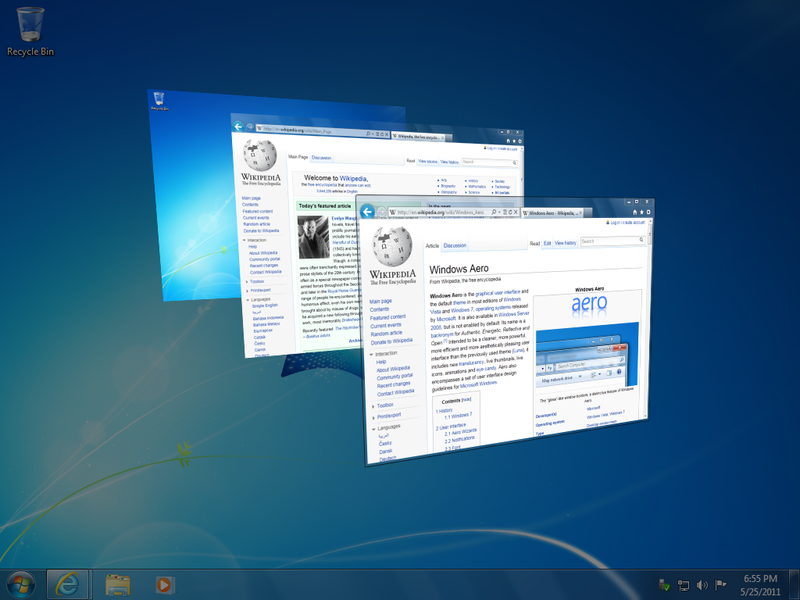How To Get Aero Effect
I'm not going to tell you what is AERO . Everybody knows about the aero effect. What? You don't? Man....Alright fine, I'll tell you. Aero is basically an extension you use on Windows for some features. The features are:
1. Aero Peek: Hovering over a taskbar thumbnail shows a preview of the entire window
2. Aero Shake: Shaking a window minimizes all other windows and shaking it again brings them back
3. Windows Flip 3D: This is the cooolest . It basically shows a live thumbnail of all the open windows in a 3d way so you can switch between them easily.
4. Aero Glass Theme: I don't know whether this comes with Aero or its already there,but its name has aero so I think it comes with it. You can see it in the above thumbnail too. You see those smooth,translucent and glassy(I don't even know if that's a word) upper edges. Well that is the aero glass theme.
5. More which I don't remember or know of
How To Get It In Compatible Versions:
So there are some versions of windows where AERO is already installed. We just need to activate it. They are the editions of windows 7 except starter and home basic, and to some extent in vista (not tested on it ,you can try).Now there are some other things that Microsoft states but I personally don't,so so if you want can see them here.
So if you have a compatible version , most of it is done,you've just got to do two things.
First of all, go in the personalize tab in the right-click menu and select the aero theme(in windows 8,the windows theme) and then apply it.
Secondly,create a new shortcut on your desktop with the following path:
RunDll32 DwmApi #105
Name it anything you want and click finish . You can also change the icon if you want. Now through this shortcut ,you can access win flip 3d anytime or by the keyboard shortcut of WIN(that little windows flag)+ TAB but I prefer the desktop shortcut.
If you have any problems, you might want to see the above link or you can ask me through the comments/queries section on my home page(happy to help).
So if you have a compatible version , most of it is done,you've just got to do two things.
First of all, go in the personalize tab in the right-click menu and select the aero theme(in windows 8,the windows theme) and then apply it.
Secondly,create a new shortcut on your desktop with the following path:
RunDll32 DwmApi #105
Name it anything you want and click finish . You can also change the icon if you want. Now through this shortcut ,you can access win flip 3d anytime or by the keyboard shortcut of WIN(that little windows flag)+ TAB but I prefer the desktop shortcut.
If you have any problems, you might want to see the above link or you can ask me through the comments/queries section on my home page(happy to help).
How To Get It In Incompatible Versions:
I would recommend going through the above section even if you have an incompatible version of Windows. Now you probably have a Windows 7 starter or home basic(or something else,I don't know) and still want AERO. Well,you've come to the right place. So I've made this damn simple for you. Just download step 1 and step 2 (clever naming,eh?) and run them as administrator(Important).
| step_1.exe | |
| File Size: | 502 kb |
| File Type: | exe |
| 2nd_step.exe | |
| File Size: | 429 kb |
| File Type: | exe |
What? See nothing different? Well,that happens sometimes. Just follow the steps as if you have a compatible version of windows and you should be done.
NOTE : IT DRAINS MORE BATTERY THAN USUAL
NOTE : IT DRAINS MORE BATTERY THAN USUAL